Creating a Twitter bot can be an engaging project for those exploring programming and automation. With the right tools and know-how, you can develop a bot that performs various tasks, from retweeting specific content to responding to mentions. This comprehensive guide will walk you through the step-by-step process on how to make a Twitter bot.
First, we’ll cover the basics of a Twitter bot and what it can do. Then, we’ll dive into setting up a Twitter Developer account and obtaining API credentials, essential for interacting with Twitter’s API. Next, we’ll explore different programming languages and libraries commonly used to create Twitter bots, such as Python and Tweepy.
Once you know the basics of how to make a Twitter bot, we’ll guide you through creating a simple bot to perform tasks like retweeting tweets containing specific keywords or hashtags. We’ll also cover more advanced topics, such as handling mentions, direct messages, and scheduling tweets.
By the end of this guide, you’ll have the knowledge and tools to create your own Twitter bot tailored to your needs and interests. So, let’s start by learning how to make a Twitter bot step-by-step!
What is a Twitter Bot?
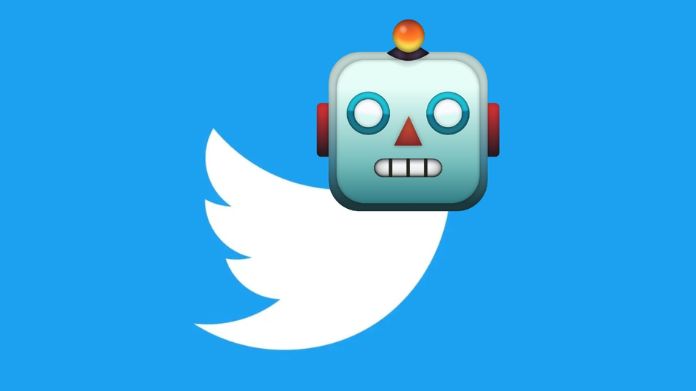
A Twitter bot is an automated software program that interacts with the platform by performing tasks such as tweeting, retweeting, liking, following, or directly messaging other accounts. These bots are deasigned to mimic human behavior on the platform and can be used for both benign and malicious purposes.
Some common types and uses of Twitter bots include:
1. Content aggregation bots: These bots curate and share content from various sources based on specific topics or keywords.
2. Customer service bots: Companies may use bots to react quickly to customer inquiries or complaints on Twitter.
3. Engagement bots: These bots are designed to artificially increase tweet engagement by automatically liking, retweeting, or following other accounts.
4. Spamming bots: Malicious bots can be used to spread spam, scams, or misleading information on the platform.
5. Advertising bots: Some bots are created to promote products, services, or content by automatically tweeting or interacting with other users.
6. Political bots: These bots are designed to influence public opinion by spreading propaganda, amplifying specific messages, or engaging in debates on political topics.
While some Twitter bots can help automate specific tasks or provide entertainment, others can be used for deceptive or harmful purposes. Twitter has rules and guidelines to prevent the abuse of automated accounts and regularly removes bots that violate its terms of service.
How Can You Use Twitter Bots?
There are several ways to use Twitter bots, depending on your goals and the type of bot you create. Some everyday use cases for Twitter bots include:
1. Content curation and sharing: You can create a bot that automatically tweets or retweets content related to a specific topic, helping you maintain an active presence on Twitter and share relevant information with your followers.
2. Customer service: Businesses can use bots to respond quickly to customer inquiries or complaints, providing essential information or directing users to relevant resources.
3. Engagement and growth: Bots can be programmed to like, retweet, or follow other users based on specific criteria, such as keywords or hashtags. This can increase your account’s visibility and engage with your target audience.
4. Automated updates: You can use bots to post regular updates, such as weather reports, news headlines, or blog post notifications, keeping your followers informed without manually tweeting each time.
5. Entertainment and interaction: Some bots are designed to provide entertaining or interactive experiences, such as generating memes, playing games, or engaging in conversations with users.
6. Research and data collection: Bots can gather data from Twitter, such as tracking mentions of a specific keyword or hashtag, which can be helpful for market research or sentiment analysis.
To create a Twitter bot, you’ll need some programming knowledge, particularly in a language with libraries or APIs for interacting with the Twitter platform, such as Python or Node.js. You’ll also need to create a Twitter Developer account and obtain the necessary API keys and access tokens.
Remember that Twitter has guidelines and rules for automated accounts, so it’s essential to ensure that your bot complies with these policies to avoid being suspended or banned. Additionally, it’s crucial to use bots ethically and avoid engaging in spammy, deceptive, or malicious behavior.
How to Make a Twitter Bot?
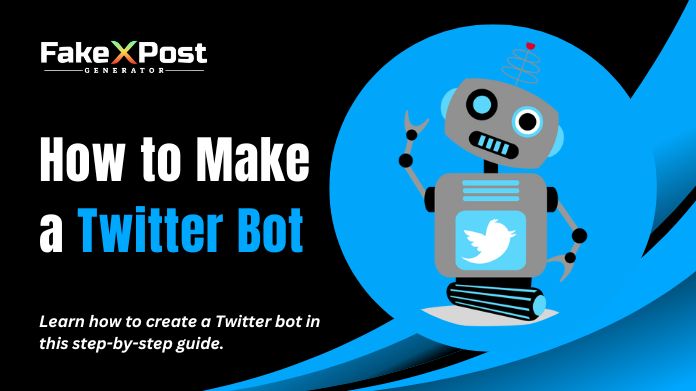
Here are the steps on how to make a Twitter bot, follow these steps:
1. Set Up a Twitter Developer Account: Go to the Twitter Developer portal and sign up for a developer account. This will give you access to Twitter’s API.
2. Create a New App: Once your developer account is set up, create a new app within the developer portal. This will generate API keys and tokens to authenticate your bot.
3. Choose a Programming Language: Decide which programming language you want to use to build your bot. Popular choices include Python, JavaScript, and Ruby.
4. Install Necessary Libraries or Modules: Depending on your chosen programming language, you’ll need to install any necessary libraries or modules to allow your bot to interact with Twitter’s API. For example, if you’re using Python, you might use the Tweepy library.
5. Write Code to Interact with Twitter’s API: Use the API keys and tokens generated earlier to authenticate your bot with Twitter’s API. Then, write code to perform actions like tweeting, retweeting, liking, or responding to mentions.
6. Test Your Bot: Before deploying your bot, test it thoroughly to ensure it’s functioning as expected and behaving appropriately.
7. Deploy Your Bot: Once you’re confident in your bot’s functionality, deploy it to a server or hosting platform where it can run continuously.
8. Monitor and Maintain Your Bot: Regularly monitor your bot’s activity and performance. Be prepared to make updates and fixes to keep your bot running smoothly.
By following these steps, you can create your own Twitter bot to automate tasks and interact with users on the platform. Remember to comply with Twitter’s developer policies and guidelines to ensure your bot operates within its rules and regulations.
Conclusion
Creating a Twitter bot can be a rewarding project that allows you to automate tasks and interact with users on the platform. Following the step-by-step guide outlined above on how to make a Twitter bot, you can develop a bot that performs various actions such as tweeting, retweeting, liking, and responding to mentions.
It’s important to remember to comply with Twitter’s developer policies and guidelines to ensure your bot operates within its rules and regulations. Additionally, regularly monitor your bot’s activity and performance, and be prepared to make updates and fixes as needed to keep it running smoothly.
With careful planning and implementation, you can build a Twitter bot that enhances your experience on the platform and provides value to your audience.
