Twitter, a bustling hub of real-time conversations and updates, often presents a login wall as a gateway to its diverse content.
While user accounts enhance personalization and engagement, there may be instances where users seek a workaround to access tweets and profiles without logging in.
This Fake Tweet Generator article delves into the methods and strategies to bypass Twitter login wall, offering insights into alternative approaches for exploring Twitter content without needing a dedicated account.
Whether you’re looking to browse public tweets quickly, access shared links, or explore the platform without the commitment of logging in; this guide will navigate you through potential solutions.
From utilizing search engine caches to third-party tools, we’ll explore various avenues that allow you to unlock Twitter’s content without the conventional login process.
Join us on this exploration as we uncover ways to bypass Twitter login wall, providing users with flexible options for interacting with Twitter’s vast and dynamic content.
Why Bypass Twitter Login Wall?

One feature that prevents users from viewing tweets on the web without first creating an account is the Twitter login wall.
Twitter launched it in August 2021 to attract users and offer tailored advertisements and content for Twitter marketing. For various reasons, however, some users could find the login wall bothersome or invasive and wish to avoid it.
Some possible reasons to bypass Twitter login wall include the following:
- Use Twitter anonymously and prevent the network or outside parties from tracking you.
- Getting access to the work of activists, journalists, and other people who share their views on Twitter with a public audience.
- You don’t have to register for an account or sign in to Twitter if you don’t use it frequently or don’t want to give the corporation access to your data.
- Take advantage of Twitter while you’re not logged in to enjoy the service without interrupting your browsing.
Easy Ways To Bypass Twitter Login Wall
These easy ways get over the login wall and use Twitter as a guest, whether your goal is to browse anonymously, view public material, or avoid creating an account.
1. Blocking Cookies
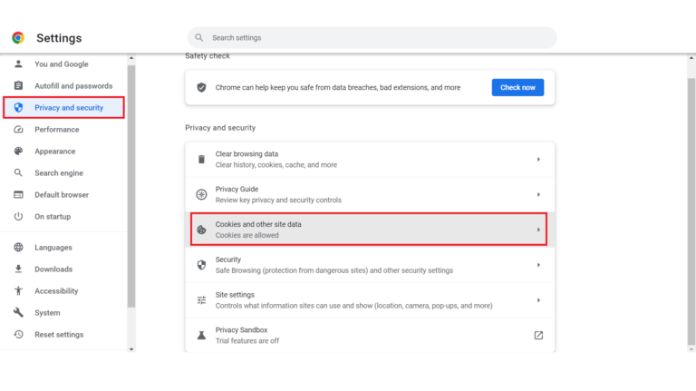
Preventing Twitter from installing cookies in your browser is the simplest method to get around the login wall.
You can generally find this option in the privacy settings of your chosen browser. Currently, using your browser’s incognito mode to access Twitter also functions.
- To block cookies, take the following actions:
- You must access your browser settings.
- Look for the cookie management or blocking option.
- You can turn off cookies on all websites or just some, like Twitter.
After that, you are free to browse Twitter without having to log in. This approach, however, might impact how you browse other websites that depend on cookies to function.
2. Use Nitter
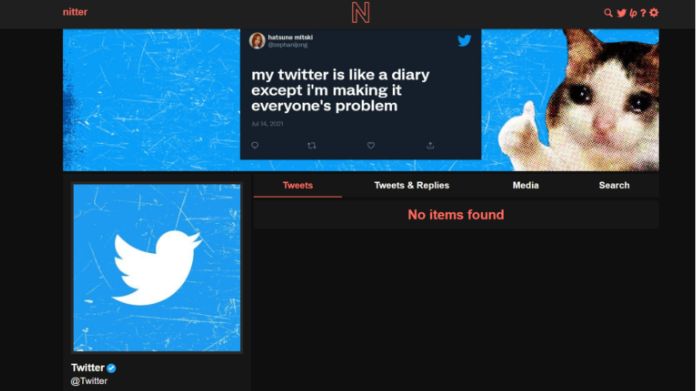
By taking these actions, you can utilize Nitter to get around Twitter’s login wall:
- Locate a tweet, discussion, or search on Twitter that you wish to read.
- Next, take a copy of the page’s URL and change twitter.com to nitter.net, which is a functional Nitter address.
- In your browser, copy and paste the updated URL at this point. Thanks to this, enjoy the content without an account, advertisements, or tracking.
3. Installing Browser Extensions
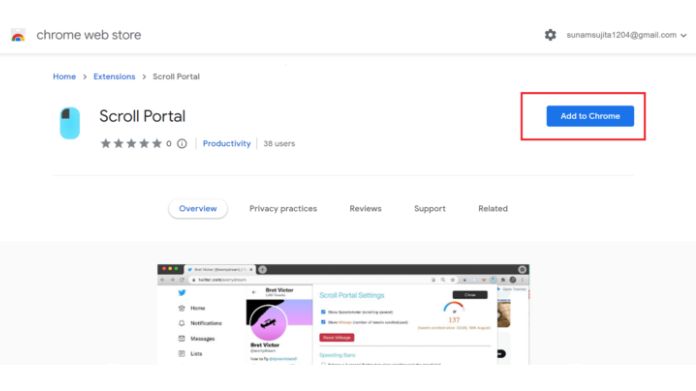
The second alternative is installing a helpful browser extension to hide the login question and enable you to surf Twitter as a guest. Try Breakthrough Twitter Login Wall or Bypass Twitter Login Wall for Firefox, for instance.
When you come across the Twitter login wall after installing the extension, you will notice a button on your toolbar that you can click. This will grant you guest access to the tweets.
Follow the steps below to install the extensions in your browser.
- Locate the Scroll Portal extension by opening the Chrome Web Store.
- After granting rights, click Add to Chrome.
- For installation confirmation, click Add extension.
- The extension symbol will appear in the upper right corner of your browser.
Risks of Twitter Login Wall Bypass
Via the Twitter login wall, there are several hazards involved. These include:
1. Breaking Twitter’s Terms of Service
If users access its content without logging in or making an account, Twitter may take offence and take legal action against them, including blocking their IP address or, in the case of an account, banning them.
2. Lack of Access to Certain Features
Using Twitter without going through the login wall may prevent you from liking, retweeting, commenting, or following other users. Additionally, users can miss out on Twitter updates, notifications, and personalized suggestions.
3. Relying on Third-party Services
To go past the login screen, you might need to use browser extensions or other frontends that aren’t connected to Twitter.
These services can have unreliable performance, unclear privacy rules, or security flaws. Before using these services, users should research their evaluations and ratings and exercise caution while trusting them.
The Bottom Line
If you prefer not to see the Twitter login wall, you can access tweets without logging in using these simple methods.
But you should also consider the advantages and disadvantages of this strategy and abide by Twitter’s guidelines.
