In the fast-paced world of social media, Twitter stands as a prominent platform for sharing thoughts, moments, and captivating images.
While scrolling through your timeline, you may find photos that spark your interest, and the desire to download Twitter images in their original quality becomes inevitable.
Suppose you’ve wondered how to preserve those memorable snapshots from Twitter with the utmost clarity. In that case, this Fake Tweet Generator guide is your key to unlocking the secrets of downloading Twitter images in their pristine, original quality.
Join us on a journey through the simple yet effective steps that will empower you to save and cherish those captivating visuals with the clarity they deserve.
What is the Concept of Downloading Twitter Images?

The concept of downloading Twitter images refers to saving or acquiring pictures posted on the Twitter platform. When users upload images on Twitter, they are usually viewable within the Twitter app or website. However, downloading them lets you save the photos directly to your device for offline viewing or sharing.
This can be done through various methods, such as using the Twitter app’s built-in download feature, third-party websites or apps, or taking screenshots of the images.
However, it is essential to note that while downloading images may be permissible for personal use, it is crucial to respect copyright laws and obtain proper permissions before using or sharing these images publicly.
5 Easy Ways to Download Twitter Images in Original Quality
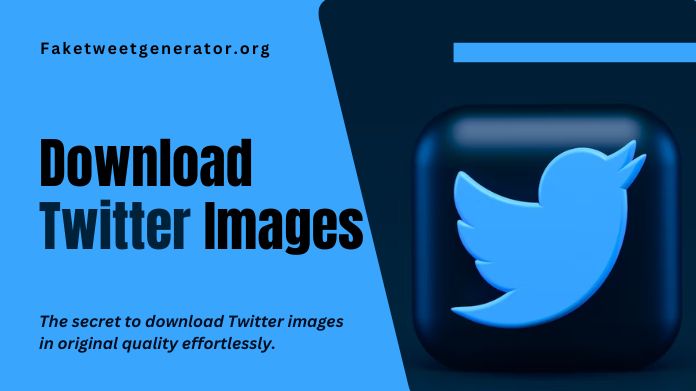
If you want to download Twitter images in their original quality, you’re in the right place. With that you can download Twitter videos without blue subscription.
Here are five easy and effective ways to preserve those captivating visuals with the clarity they deserve:
1. Right-Click and Save
The simplest method is often the most overlooked. Right-click on the image and select “Save Image As” to download it to your device. Ensure the file format is retained for optimal quality.
2. Browser Extensions
Explore browser extensions designed explicitly for downloading Twitter images. Extensions like “Twitter Image Downloader” or “SaveFrom.net helper” can streamline the process with a single click.
3. Online Image Downloaders
Utilize online tools dedicated to downloading images from Twitter. Websites like “DownloadTwitterVideo” or “GetMyTweet” allow you to input the tweet URL and download the images hassle-free.
4. Twitter Mobile App
The official Twitter app allows you to save images on a mobile device. Tap the share icon below the tweet and select “Save media” to download the image directly to your device.
5. Screenshot and Crop
When all else fails, take a screenshot of the image and crop it to your liking. While this method may not guarantee the exact original quality, it’s a quick solution when other options are unavailable.
With these five easy methods, you can now download Twitter images in their original quality and build a collection of your favourite visuals without compromising clarity. Choose the method that suits your preference and preserve those memorable moments today.
Frequently Asked Questions
Q: How Can I Download Full-size Images From Twitter?
Ans: You have two options: either modify the image URL of the tweet or use free third-party tools like TweetPik or TwitLoad to download the images.
Q: Is There a Chrome Extension for Quickly Downloading Images in Original Quality From Twitter?
Ans: Yes, you can install the Twitter View Original Images Chrome extension to download images of original quality from Twitter conveniently.
Q: How Can I Save Pictures From Twitter on My PC?
Ans: You can easily save pictures from Twitter to your PC using your PC’s browser or free third-party websites.
Wrapping Up
We would like to know how to use the abovementioned methods to download Twitter images in their original quality. Please click the “Like” button and forward this to your friends so they can learn about these helpful tips if you could save your favourite images from Twitter.
Thanks for reading!!
